I optimized these free backgrounds for iOS7 by adding extra space on each edge to account for the automatic zoom. You can still re-position them with your finger like you're used to! TIP: if the wiggly moving background is giving you motion sickness, go to Settings > General > Accessibility > Reduce Motion.
How to Download/Save
On your computer: click your favorite background to enlarge it. Right click on the full-sized picture & save.
On your phone: tap your favorite background to enlarge it. Touch & hold your finger on the full-size version until the option "Save to Camera Roll" appears.
I'm hoping to add more of these AND some holiday options soon! In all honesty, making iPhone wallpapers and other free downloads has become my new favorite thing to goof off with since I just learned how to make glitter & tinsel in Photoshop CS6. Yeah, you read that correctly! I CAN MAKE GLITTER!






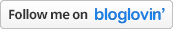




Just wanted to let you know about a great opportunity I have just come across. This company is looking for experienced social media users for positions that pay really well.
ReplyDeleteI thought you might be interested. You can get all the details here: https://socialsalerep.com?hyden4754